Today, Google introduces new Handwrite, let you enjoy to write the words on your smartphone or tablet, by using your handwriting only! It is fun, and easy-new way to search what you like in Google Search! You don't need to type on the keyboard of smartphone or tablet. If you curious about Google Handwrite, you have to activate it from the search settings on the Google HomePage; www.google.com, and then use handwriting to search on Google!
In Google Handwrite's youtube, it mean you are standing on a busy street corner, in a bumpy taxi ride, talking with a friend, or reading book, and anywhere, you just interact with Google Handwrite so easy.
How to set up the Google Handwrite on your smartphone or tablet?
Step 1 - Visit www.google.com on your smartphone or tablet
Step 2 - Click 'Settings,' found at the bottom of the page of www.google.com
Step 3 - Enable Handwrite. This feature is currently available in 27 languages.
It also available for any smartphone & tablets; Apple, Samsung, Nokia, and many.. It is very great for Deaf people to write so fun, when they are using the Google search!
It also available for any smartphone & tablets; Apple, Samsung, Nokia, and many.. It is very great for Deaf people to write so fun, when they are using the Google search!
Source by GoogleBlog















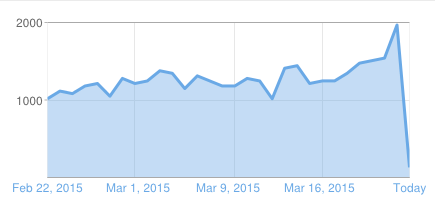





0 Comments