Let me help to teach you about how to remove the navbar ;)

The Blogger Navbar is a navigation and search bar on top of all blogspot blogs. Though they provide several useful features and different colours, sometimes it may not blend with your template.
You just add the following lines anywhere in your Blogger template and the blogger banner will be gone forever.
After you login in, you select Layout. This will take you to the Template tab. Click Edit HTML. Under the Edit Template section you will see you blog's HTML...
You just paste code CSS in the top of the template code:
.......
Blogger Template Style
Name: xxxx
Designer: xxxxx
URL: xxxxx
Date: 27 Aug 2008
Updated by: Blogger Team
...................
#navbar-iframe {
display: none !important;
}
Variable definitions
.................
[variable name="mainBgColor" description="Main Background Color" type="color" default="#fff" value="#ffffff"]
[variable name="mainTextColor" description="Text Color" type="color" default="#333" value="#333333"]
...
So try all these tips, something should work for you. Have fun blogging!
Or you can see the tutorial here (get subbed english);
Remove Blogger Navbar - video powered by Metacafe
















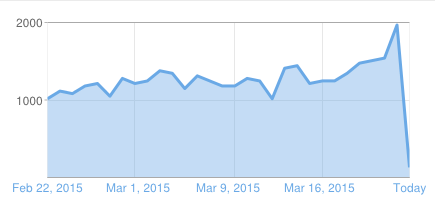



0 Comments