 I was uploaded the images in my blog post. I discovered the upload images come directly from the program to manage my photos, Picasa. For example, when you use Blogger to create a blog with photos, a web album of those photos is created automatically in Picasa Web Albums!
I was uploaded the images in my blog post. I discovered the upload images come directly from the program to manage my photos, Picasa. For example, when you use Blogger to create a blog with photos, a web album of those photos is created automatically in Picasa Web Albums!Try to look at how much of the available storage space you have used, you login in Blogger and check Posting > Create > click 'Add Images'. It will show you the percentage of the free storage space you have used in both Blogger and Picasa Web Albums. The allocated space is 1GB in Picasa Web Albums.
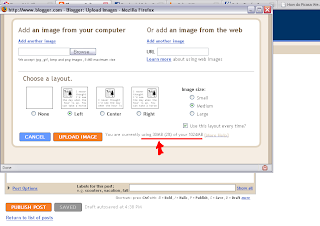
If you already upload a photo from Blogger, you have to login in Picasa then you will delete the images from Picasa Web Albums. Likewise, if you delete a photo from your Blogger album on Picasa Web Albums, the photo will be deleted from your blog.
How to delete an image in Picasa?
All the photos, pictures and images that are uploaded in Blogger Blogs go straight into Picasa Web Albums and our concern would be to manage this storage space. Go direct to Picasa Web and log in using your Google account. The home page is the “My Photos” page. You will see all your albums that are currently stored in Picasa Web..and your Blog title is the name of the album in Picasa.
If you will find a photo or picture never used in your Blogger, click that picture and delete it. See below;

It will then be removed from your Picasa Web Album. It is easy? :)
If you find that your storage space is running low, you have to find the “free image hosts” sites or buying more storage space, you've got to pay, a minimum of $20.00 per year for 6GB of extra storage space for Google.
Hope it can help you to manage your storage in Blogger! ^ ^
















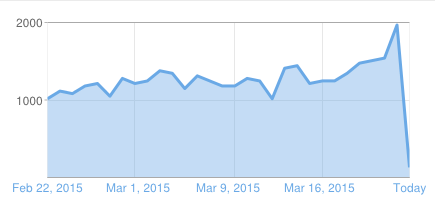



0 Comments