A favicon (short for 'favorites icon'), also known as a website icon, page icon or urlicon, is an icon associated with a particular website or webpage...
I saw my senior's favicon in his blog..so I asked Hwa about favicon..But, I still don't understand what are he saying..hehehe. I decided to learn some tips from the tutorial while I was surfing net.. :P
Now, I just know after I check the different way in blogger because it is different than other website because they have hosting server, they can upload file.ico so easy. I don't have one. That is why I think some way to make how favicon file in png or gif upload in my blogger. Finally, my blog can get favicon! ^ ^
See my cute favicon;

For bloggers,
you need to upload your favourite icon in your photo gallery website or
ImageShack.com 1st.
You need to create some in Edit HTML like this example;
[head]
[link href="http://i3.photobucket.com/albums/y99/ShoPeng/Dino_orange_64x64.png" rel="icon" type="image/png"]
You just copy/paste red code and [ ] change to < >
It is very easy la. You better change it as your favourite icon in your blogger! :)
















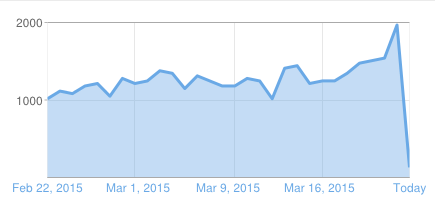



0 Comments