You need to understand about What is Google’s +1 button...
The +1 button, Google’s new experiment, is shorthand for “you should check this out.” By clicking +1, you can to publicly give something your stamp of approval. Your +1′s can help friends, contacts, and others on the web find the best stuff when they search. +1 will be integrated directly into Google’s search engine.
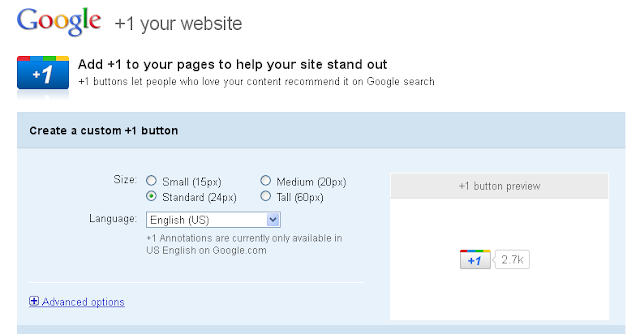
How to add the code in your post of blogger?
- Step 1- You can get the +1 button code and learn more about implementation on our +1 webmaster site.
- You choose few options of size button; small, standard, medium, or tall.
- Copy the javascript code then go to Page Element or Post in Blogger as where you like to add.
- Paste the code in HTML/Javascript at Page Element.
And you can watch the youtube below;
This video will explain how adding the +1 button can make your articles go viral across the web as people vote the +1 button. Google also intends to use these votes in its search engine rankings as a social influence factor.





















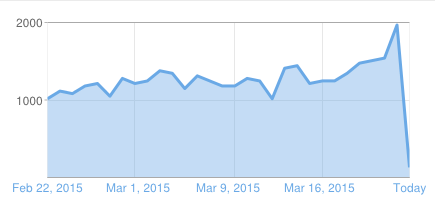


0 Comments